We talked about Pinterest and hopefully you are organizing your boards and Pinning your posts.
Now it’s time to talk about Facebook! FB is my #1 referral to my blog. I know there’s controversy out there about people not seeing posts and all the changes Facebook put us through with the introduction of Timeline. Ignore all that. Focus on what you have control over. Your page and what you post.
Just like Pinterest, you have to make your Facebook page welcoming to those who might pop in to visit. Just like your home. Or a party. Yeah, Like a party. This is Social Media after all. If you have a button for your blog, use that as your profile picture. Get people used to seeing your logo, everywhere. When you make comments, on Pinterest, on Google +, on Twitter, and Yes on Facebook. Think of any big company, they all have logos and they put them everywhere. You do the same.
Next is your Cover photo-this is what will get all the attention, draw the reader in to look around a bit more. You can be lazy like me and create a collage of a few of your favorite photos, I made mine with Picmonkey. Be sure to add in a description with the link to the photo or photos so people can find those recipes.
They know all about blending their logo into their photos and it looks wonderful. They change up their cover photo every so often, but always it draws the eye and makes you drool. BTW, This photo is of their Fresh Strawberry Pie Triffle. Just makes me want to grab a spoon and dig in.
The next thing to focus on is Your ABOUT section.
The very first thing in your about should be your web site link. Don’t make people go looking for it. The whole point of using Facebook is to drive fans to your site. Make it easy. Yes you want to list it in your profile as well, along with your e-mail, Pinterest, twitter and whatever else, but put it out there, in front for everyone to see and click on.
Also, include your first name. You’re developing a relationship, it’s nice to know who you’re talking with. I love when someone leaves me a comment like “Joan, this sounds wonderful” Or “Joan, I just want to eat my computer screen.” I know that either the commentor is someone who knows me or someone who took the time to look at my About section. Either way, they cared enough to address me and are probably a faithful fan. They feel like they know me, just a bit. I like that.
Now that you’ve got your page set up. You need to start posting what you’ve made and want to share.
Please, please, please, SHARE A PHOTO and not just a link.
Everyone loves a pretty picture, that’s why Pinterest is so popular. Post your photo, make a few remarks about it, then add the link to the end of your comments. I promise, you will get more reactions, likes and comments on a photo than just a link. I think, and I have nothing to back this up but my own observations, Facebook ranks photos higher than links or even just plain commentary. Therefore, they get seen by more people.
Facebook has introduced a few features I love. The first is SCHEDULING POSTS.
See that little clock in the lower left corner? No longer do you have to be on facebook at just the right time to get the most views for what you post. This is huge if you want to have a life outside of blogging and facebook. If you are going on vacation or know you’ll just have a few busy days where you may not get on to facebook until close to midnight, your posts can still show up when you’d like them to. Facebook even lets you see what the post will look like so you can make sure it’s what you wanted to post.
Here it is! I know that at 4:20pm on Tuesday, I’ll be busy with the kids after school. But anyone looking for snack ideas will see my Chocolate Banana Smoothie pop up on their wall. Then Tuesday night after everyone’s in bed, I can pop on facebook and respond to any comments.
Once you’ve posted something to Facebook, hopefully a photo, In the upper right corner you’ll see a star and a pencil. Click on the pencil and your very first option is Pin to Top. Click and Done. Anyone snooping around your page, and I hope everyone else is out there snooping like I do, will see your current favorite post.
How does Facebook work for you? Is it something you use? Is it driving traffic to your site?
Oh, one last thing, If you’re just setting up your Facebook page, make sure you like the name of your page because after you get 200 fans, you can’t change your name. I learned this the hard way.
Next week, I’ll tell you about Sharing is Caring on Facebook.
Breaking News! I’m so excited! Ashton from Something Swanky and Dorothy from Crazy for Crust have put together an Online Blog conference! I’ve always wanted to attend one but time and money can be an issue.
They solved both issues, be sure to check it out, the dates are Oct 22-24, 2012, just click the button or here at Online Blogcon 2012 for all the details.
I’ll be linking up at a few of these great parties.

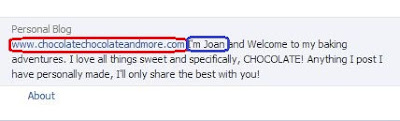
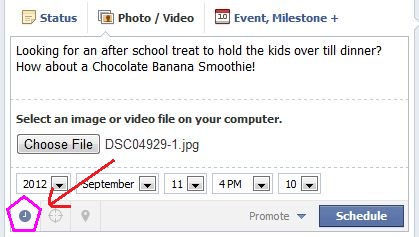

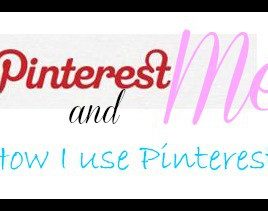


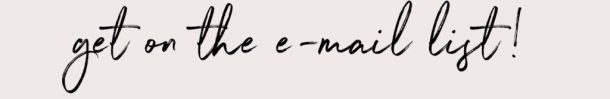



Sarah Carletti says
Great! Thank you!
Suzanne says
Joan, thank you so much! Can you explain how you actually set up a page. I mean choosing the categories. I have a personal one but does one associated with a blog need to be different? Thanks:-)
Joan Hayes says
Suzanne, the easiest way to set up a page is to go to another page (like mine) and on the right side, near the top will be an option to “create a page.” Click on that and it will start to walk you through the process. Either set it up under Artist, Band or Public Figure (this is the one I did, then I chose writer) or Entertainment. The name it asks for is the name of your new page. Then just follow the prompts. If you need more help, just let me know.
Suzanne says
Thanks Joan!
Anita at Hungry Couple says
Joan, you’re awesome. I know a lot about working Facebook and you actually taught me a couple of things. You also sparked an idea for something that has nothing to do with Facebook but still came out of this post. Gotta love it!
Joan Hayes says
I love a good spark, can’t wait to see what you came up with!
Laura (Tutti Dolci) says
Great tips, Joan! I had no idea you can schedule posts on FB – so good to know! I agree with you that photos get far more feedback than links. In fact, now I only share a photo of my new post with a link in the caption.
Joan Hayes says
Scheduling posts can really make life easier, not having to be on at certain times to post.
Jamie @ Love Bakes Good Cakes says
Great tips, Joan! Facebook and Pinterest are both big referrals for my blog. I love being able to interact with the people on Facebook! I had no idea about the pin to the top feature! Thanks for the info – I learned something new 🙂
The Cooking Actress says
I love all your tips 🙂 So helpful for new bloggers!
LaTisha says
Thanks for sharing! I had no idea about scheduling posts. That is going to be so helpful
Pacheco Patty says
Great info Joan, thanks for sharing your expertise;-)
TheMoonAndMe says
Hi Joan…thanks for the tips…I’m still undecided about facebook for my blog.
I’m kind of a closet blogger 🙂 But these are things I will definitely keep in mind when I’m ready!
Kelly
Joan Hayes says
Kelly, I went over and visited your blog, you need to come out of the closet! I loved your painted chairs and your photo blocks and your trip up the mountain! (I made my hubby check that one out.) If you’re not ready to jump into facebook, start slow. Set up a page, and just go there when you feel like it. It’s really just another way for people to follow you. I’ve got a twitter account set up but I tweet, maybe once a month and I’m not even sure I’m doing it right. Just nice to know it’s there if I ever decide to give it a whirl.
Danielle @ 2 Little Superheroes says
Thanks so much for this post! I am very new to blogging and just set up my facebook page. This post taught me so many things, like the scheduling button (I had no idea).
Joan Hayes says
So glad I could help!
cathy@my1929charmer says
A great article, and so glad you shared it with us. I’ve “pinned” it so I will have as a reference point – facebook always baffles me – and you helped me learn how to use facebook more. My fingers are crossed you’ll share your creative inspiration tonight with Sunday’s Best http://www.my1929charmer.com – sharing is a good thing! So many bloggers could learn from this.
Jocelyn says
I didn’t know you could schedule a post in FB…love it. Thank you so much for sharing!!!
Aimee @ ShugarySweets says
I had no idea you could schedule a post. That is awesome, thanks Joan!!
cathy@my1929charmer says
I can’t thank you enough for sharing this, I’ve learned several great tips already. Thanks for sharing your creative inspiration with Sunday’s Best – you helped make the party a success! PS – following you on Facebook!
Emily says
WOW, great post! I just went over to my FB page and made a couple of changes :o) Thanks for linking to Tasteful Tuesdays at Nap-Time Creations!
Marty Walden says
These are some great hints! Thanks so much. Here’s a post I wrote that includes most of the research I did in the last 6 months re: blogging. Maybe it would be helpful?https://www.martysmusings.net/2012/09/1401.html
Joan Hayes says
Marty, you did some research! Great information, thanks for sharing!
From Sugar Cookies to Peterbilts says
What a great post with so much information! Thank you so much for sharing 🙂
Trina says
These are great tips! I haven’t set up a Facebook page for my blog yet, still thinking about it. Your post was very helpful! Thanks! Visiting from WhimsyWed.
Trina
https://teachingmyblessings.blogspot.com/
Dorothy @ Crazy for Crust says
I love this Joan, thank you for it! I am SO FB challenged. Totally using these tips. 🙂
Joan Hayes says
So glad I could help, I love FB but am totally lost on twitter, lol.
Raquel says
Wow! Thank you for the informative post. No wonder no one replies to my FB questions. I have a lot of work to do. Thank you for this terrific tutorial! I found you on the Financial Friday Hop! BTW I am liking you on FB 🙂
Joan Hayes says
So glad I could help Raquel, let me know if your changes make a difference!