Google Plus.
Just mention those words and watch people inwardly cringe. I used to be one of those people and on some days I still am. Many bloggers and others are resistant to using Google Plus. And I understand it. It’s like going to a party by yourself and not knowing a soul. And worse, you feel like they are speaking a different language. Maybe they are, but the language isn’t any different from Facebook or Twitter, really.
Let’s take Google Plus in Baby steps.
I’m going to assume you have your account set up with your NAME, yes your name, not your blog or business name. Google doesn’t like fake names, even as a nickname and they will find you. Google is all about being a PERSON in front of what you are representing. Facebook always let us hide behind our pages. You know what? I found on Facebook, soon after I put my name in my about me, easy for everyone to see, I got more comments. People could see ME, as Joan, a person with 3 kids at home, a hubby and dirty dishes. I was no longer this nameless thing posting sweet treats to lure them in. I was like THEM. Think about the party where you don’t know anyone, aren’t you going to try and find someone like you to go up and talk to? Google is trying to make it easier to help you find your new friends.
Let’s start with what you need to do to get ready to Party on Google Plus. Your Profile. Gareth Mark goes into great detail about why every aspect of your profile is important. You need a photo, of you. I was using my Blog button for the first six months on G+ and it didn’t hurt anything but I was hiding behind that mask of my blog. Remember, Google wants you to be a person. Find a picture of you. You also want to put something in your Cover Photo spot. Don’t leave it with that green blank thing Google puts there. I’ve seen comments in groups that if you don’t complete your profile, it looks like you don’t care enough about using Google plus and you won’t get followed. You can use the same cover photo you use for Facebook or create a new one. Either a single photo or a collage. Picmonkey is great for making a collage.
Now start filling in all your blanks. Use your Name! Go to Google Plus and I’m Joan Hayes. I don’t worry about stalkers coming to get me, I’m sure there are 1000’s of Joan Hayes in this world. I’m just one of them. I see a lot of people using their first name and initial for last name. I can’t be sure but if Google is checking nicknames, I have to think they’ll get around to initials for a last name. You don’t want to spend all your time working on Google plus just to have them delete your account.
After your photo and name, your TAG LINE is the most important thing. This is what everyone can see in your Hover Card. Your Hover Card is what will pop up when someone “hovers” over your name. Make those first words count. When someone looks at your Hover Card, they see about 35 characters of what you’ve written. Get to the point. Are you a foodie, a crafter, a writer, a techie? You may not think this is important but when I comment on someone else’s post, I read the rest of the comments. I hover over the names and check the other people out. What I read there will tell me if I want to maybe be friends (add them to my circles) with them at this new party called Google Plus.
Fill in the rest of the blanks, you can choose to make some thing public, just to circles or private. Make sure you get all those Other Profiles links filled in. You never know who might be looking for where you’re also connected, a potential sponsor maybe? Hit the done editing at the top of the page to save it all and lets get to the party.
Lets start you off with posting something. Just like I tell you for Facebook, post a PHOTO!
Say something about your photo and put your link. But wait! Google allows for searchable hashtags, just like Twitter. Choose 3-5 key words and use hashtags. When you start typing in the hashtag, popular choices will come up, click on the one you want or create a new one. Gareth Mark was using his blog name as a hasahtag and I found out, it’s a great and easy way to track your posts so now I do it too.
Before you hit the Share button, check who you are sharing to.
If you are using Google + to promote your blog/business, you want to be sharing to PUBLIC.
Notice how Public shows up Green and all the rest are blue? You only want to share to a specific circle if you want to limit the audience that will see the post. Family photos are a good example of that. Only share those with family. If you are sharing to Public, there is no need to share to the rest of your circles, they will all be able to see your post.
So you’ve posted something. Time to go make some new friends. If you don’t have anyone in your circles yet or if you want to find new people to add, do a search.
Just type in one of those hashtag keywords and hit enter.
That Chocolate Cake caught my attention and here are 2 people that think that cake is awesome too. Click on the names, check them out. They may be people you want to add to your circles, they may not. You know what? I left a comment on the post though. Who knows, even if I don’t want to follow them, they obviously like chocolate cake, maybe they’ll want to follow me.
This is Social Media. If you want to gain followers, you have to be interactive with others. That means +1 posts, leave good comments and share other’s posts. When you share someones post, make a nice comment and then + their name in the comment.
Do you see +Kelly Miller in the comments? This will notify her that I mentioned her on Google Plus. Most who are active on Google Plus will check their notifications to get a quick glance to see whose been interacting with them.
Ever notice the red number box in the upper right corner of Google Plus. Those are notifications about you. Who commented on your post, on a post you also commented on, +1’d your post or comment, shared your post. Just click on it, a fast and easy way to keep up with what you’ve been active on.
One more thing I want to mention. You’ll occasionally see posts with people sharing circles, advertising great Plussers or whatever.
A word of free advice, don’t add them. Unless you know who is offering up the circle, you just end up cluttering your news feed and having to sort through them all later. Google Plus takes time to develop relationships and a following. Clicking on a magic circle won’t do it. You are much better off finding people through searches, from comments left on posts you both like and getting involved in communities. But we’ll talk about communities another time.
For now I’m going to leave you with a few of my friends to go find on Google Plus. These are people that are using G+ and helping others to use it. They provide informative information as well as great posts. They comment, they +1, they share, they are Good Plussers.
Me!!! +Joan Hayes Foodie and wanna be Good Plusser
+Chef Dennis Littley Foodie and great source for G+ Information
+Gareth Mark Foodie and G+ guru
+Jenny Melrose Foodie, Crafter, G+ go to girl for fast answers
+Christie Daruwalla Foodie, excellent Plusser, she loves to share
+Rachel Willis Foodie and Crafter
+Holly Waterfall Food and Wellness
+Trish Rosenquist Foodie and Crafter
+Mark Traphagen G+ techie, he knows his stuff
+Carrie Farias Foodie, great sharer
+Kim Kelly Food, Photography and Travel
+David Leite Food and great G+ Info guy
+Brooks Walker Foodie and good Plusser
When you get on to G+ and get settled, let me know, I’d love to add you to my circles.
I’m sharing at some of these great parties.






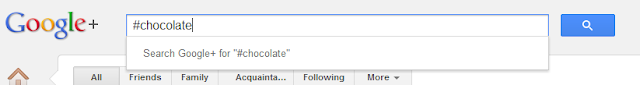








HungryLittleGirl says
Joan thank you so much for this great information! I am scared, but I think I will jump in next week 🙂
Anonymous says
I have a question, I have a Smart Phone and every photo or video I take ends up going on to my Google +, there is one very personal one that I want to delete, but am unable to! Can you tell me how to delete? Meanwhile, I’ve made everything only available to me . . . so that it doesn’t get out there!
Joan Hayes says
I’m not very smart when it comes to “smart phones” but if you can get to your photo albums on G+, click on the photo you want to remove. Once there, in the upper left are some editing tools, the 4th one is a trash can and this will delete and completely remove the photo from Google. Hope this helps.
Angela Darroch says
Great post and thanks for sharing. Still a bit unsure about navigating my way around Gplus but will keep trying.
Emily says
Thanks so much for this post. I have G+, but don’t get it, so this is really great information for me to have. I’m pinning it for reference! 🙂
Cassie | Bake Your Day says
This is a great post. I was planning to do a G+ for beginners in a few weeks (because I definitely am one!) and have started using it a lot more. These tips are great for getting started!
Brianna says
So helpful. I have been a little lost of G+. Can’t wait to start figuring it out.
Laurie@SimplyCreatingHome says
Thanks so much for all of the wonderful G+ info! I’m still trying to find my way around and I appreciate all of the tips to make it a little easier!
Something Swanky says
Thanks Joan! I’m trying to get it all going today, and this was helpful 🙂
Ali McDonough says
Great post! I have been stumbling my way through google + and you just answered some questions for me. Thanks!
ali @ Forty before 40
http://www.40tasks.blogspot.com
Michelle @ yagottahaveahobby says
I have a G+ account for my blog and it just SITS there because I really have had no time to figure it out & have no clue how to use it! So glad to have found this! Thank you!
Ambreen (Simply Sweet 'n Savory) says
Thanks Joan for sharing this great post, very informative! I’m following you on G+ !
Jocelyn @BruCrew Life says
Thanks for the great tips Joan. I am slowly finding that I do like google+ more….so much I still need to learn though!
Sarah E. says
Saving this because I need all the help on Google + that I can get! TY, Joan 🙂
lisa@cookingwithcurls says
Wow….so much to learn! Thank you so much for your informative How-to posts. I am working my way thru all of them:) I signed up!
Joan says
I’m so glad you’re finding these posts helpful Lisa!
Sabrina says
Hi, Great post! Thanks for the great tips on posting. I especially like the +theirname tip! I will start using that soon. =)
Joan says
Look forward to seeing you on Google Plus Sabrina!
Rhonda says
Thanks so much. I see a bunch of people have said the same thing, but I started my blog about 6 weeks ago and new I should start with google + but was a little intimidated by it. After I saw your post, I decided to do it, and now I’m not sure what I was worried about. Oh, mine’s a work in progress, but I’ll figure it out, now that I’ve had this jump start.
Thanks so much!
Rhonda says
*knew, darn it. Sorry, that drives me crazy! Poor proofreading on my part.
Kara says
I just came across this post while searching for Google+ tutorials! Oh my goodness, this information is so helpful. I had no clue how to use Google+ or where to even start with it! I have this bookmarked for reference. Thanks so much!